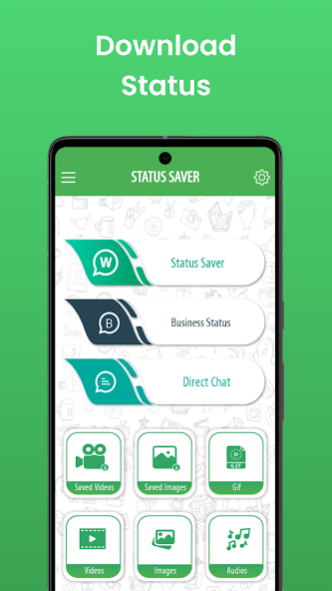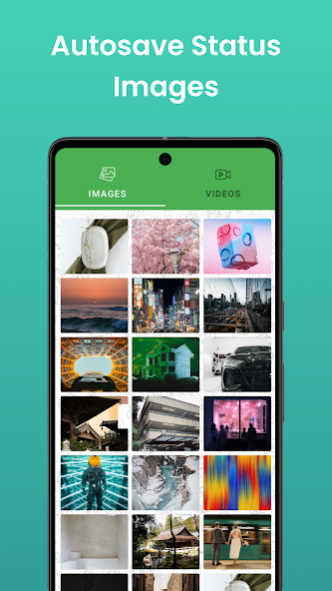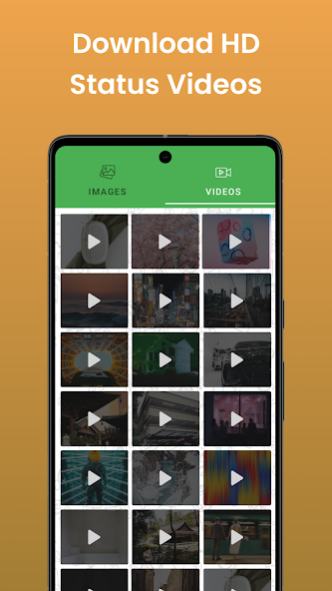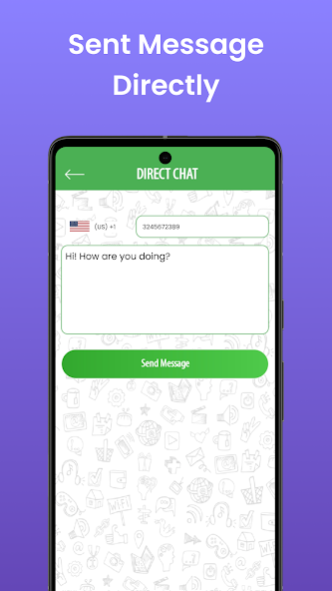Status Saver Status Downloader 3.2
Free Version
Publisher Description
Status Saver application for allow you to save videos and photos from status downloader into your gallery. It can download images, videos and funny videos from status with this free app. New video status saver app can save your latest video and most favorite videos from your contacts list. All status saver feature is to download pictures and video with showing photo is completely free and very easy to download in fast way. Watch offline after save and download videos in this super-fast, save and totally free application.
It has the functionality of HD images and videos saver download picture and share on spot. Repost your very new status downloader and save photo directly into your mobile. Check the posts and photos also animated clips and you can have this free status downloader for app love images and picture stories. Take photo & Videos and you don’t need to ask your friend or relatives for this to send.
Main Features of All Status Saver
✔ Simple and easy interface for users of status downloader app.
✔ This app allow you to saves photo & videos and GIF.
✔ Save image & video into your mobile gallery.
✔ One tap saver both for images and videos.
✔ Status saver for classic & GB
✔ Click on add contact or send direct message from here.
✔ Direct chat allow you to send message without saving contact.
✔ Quick save and can be deleted if not required.
✔ Download new status directly without seeing.
✔ Save and watch later. Share photos, videos
✔ Repost stories and share photos, videos and GIF
✔ Delete and Repost / Share very easily on one touch.
So if you are looking for new downloader app to save videos and photos from statuses than try this totally free application. High quality of images, photos and videos result in video player is HD and smooth playing with unbreakable pixel quality.
How to use ?
✔ First download this saver app.
✔ Watch or check the statuses of your friends or relatives.
✔ Now open this downloader app. It scan and display the watched or seen status.
✔ With in the app you can now see the desired one. Open and save it directly.
✔ You can also share or repost the downloaded and saved one.
Permissions:
This app is working as a Status Saver that's why we required "All files access permission" for Core functionality. it just display downloaded files from Internal Storage in app after user's permission.
Note 1: Our Status saver App does not use to hack anything it just displays downloaded files in the app
- This status downloader app not affiliated with WhatsApp or any 3rd party. It's a tool for videos and image status download.
Note 2: This app is an independent one and is not affiliated with any 3rd Party including Whatsapp inc & WhatsApp app.
Note 3: App not use to clone or hack Anything it just display downloaded files from Internal Storage in app after user's permission.
Note 4: This app is not responsible for any kind of use of downloaded content by user
About Status Saver Status Downloader
Status Saver Status Downloader is a free app for Android published in the Chat & Instant Messaging list of apps, part of Communications.
The company that develops Status Saver Status Downloader is Mobile Zone Studio. The latest version released by its developer is 3.2.
To install Status Saver Status Downloader on your Android device, just click the green Continue To App button above to start the installation process. The app is listed on our website since 2023-05-15 and was downloaded 2 times. We have already checked if the download link is safe, however for your own protection we recommend that you scan the downloaded app with your antivirus. Your antivirus may detect the Status Saver Status Downloader as malware as malware if the download link to com.mta.download.status.saver.downloader is broken.
How to install Status Saver Status Downloader on your Android device:
- Click on the Continue To App button on our website. This will redirect you to Google Play.
- Once the Status Saver Status Downloader is shown in the Google Play listing of your Android device, you can start its download and installation. Tap on the Install button located below the search bar and to the right of the app icon.
- A pop-up window with the permissions required by Status Saver Status Downloader will be shown. Click on Accept to continue the process.
- Status Saver Status Downloader will be downloaded onto your device, displaying a progress. Once the download completes, the installation will start and you'll get a notification after the installation is finished.